|
FAQs |
 |
How do you navigate inside TurboCoder? |
|
 |
How do you search inside TurboCoder? |
|
How do I get rid of the search panel? |
|
Put your finger at the bottom of the search panel and swipe upward quickly. Tap the magnifying glass to bring the search panel back. |
|
How do I resize the Navigation and Viewing panels? |
|
Use a pinching movement with thumb and finger to make the viewed panel smaller or streching to make bigger. Alternatively use the |
|
Why is ICD-10-AM App slow on my iPad? |
|
Many apps run in the background using your devices resources. Check to see how many apps are running by double clicking the home button. When you press it twice in quick succession it shows all currently open apps in the task screen. To close an app, hold your finger down on the window, and without lifting your finger from the screen, swipe toward the top of the display. A useful link to help speed up your iPad or iPhone: http://appletoolbox.com/2012/07/ipad-running-slow-how-to-speed-up-a-slow-ipad/ |
|
Is there in-built help? |
|
The TurboCoder App has an in-built Help section that lists and explains all the features available without leaving the App. |
|
TurboCoder Productivity Tips: |
More tips are on the way ... |
|
Please email us if you would like further advice on how to get the most from your new TurboCoder App. |
|
It takes up little space. The file always stays compressed with eComPress technology that allows for fast downloads for new installations and future updates. Minimum Requirements Apple iOS 9.3 and up Android 4.1 and up |
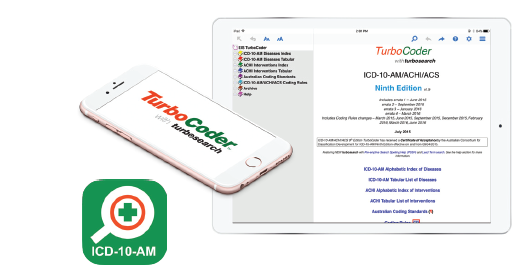 |
|
Download Now for your 14-day free trial |
| TurboCoder uses the award-winning eComPress® technology developed by Eurofield Information Solutions (EIS). ICD-10 is also published by EIS for the World Health Organiszation using eComPress®. |


 buttons on the toolbar to resize text.
buttons on the toolbar to resize text.